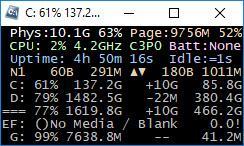VENMON
2.22
Size: 404 KB
Downloads: 2750
Platform: Windows All
Keeping an eye on your computer's resources is usually a good idea, especially if you regularly perform intensive tasks. VENMON can show you how your resources are being used at all times. The best part is that it displays everything on a small window, that doesn't get in the way, but you can still bring up more information if you need to. You can figure out how much RAM, processing power or network traffic is being used, especially when you run an important operation, by simply glancing over the application's minuscule interface.
VENMON is offered completely free of charge, with no hidden fees or restrictions. It can be installed in just a few seconds and it also comes as a portable application. The software is designed to use as little CPU as possible, so you won't notice any significant impact on your computer's performance.
When you launch the application, you will immediately find a wide range of performance statistics, on a small window. The application displays your free and used memory, CPU power, the computer's uptime, network and disk usage and others. You can place the window anywhere on the screen and not worry that it might get in the way, thanks to its small size.
Clicking any of the displayed statistics will bring up a much larger window, where you will find more detailed information on a series of tabs. You can view a series of graphs, which represent your overall resource usage, but you can also find usage graphs for individual processor cores. Furthermore, the software can show you how your network and hard drive are being used in real time.
A few configuration options are available on the same tabbed window. You can make various tweaks to how the main window looks. For example, you can make it transparent and borderless, make it stay on top of everything and so on. It is also possible to enable a LED-like system tray icons, for hard drive activity. Additionally, you can set the application to log file buffers, event logs and other information you may want to look at.
VENMON has a simple design and a straightforward functionality and it can provide you with a huge amount of information about your computer's resource usage at the same time.
Pros
The application displays RAM, CPU, network and disk usage statistics. Its main interface is small and doesn't get in the way. VENMON comes with a good amount of configuration options.
Cons
There are no serious design flaws of functionality gaps to address.
VENMON
2.22
Download
VENMON Awards

VENMON Editor’s Review Rating
VENMON has been reviewed by Frederick Barton on 18 Oct 2018. Based on the user interface, features and complexity, Findmysoft has rated VENMON 5 out of 5 stars, naming it Essential